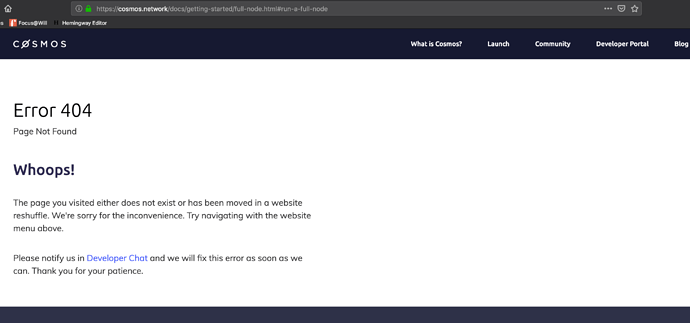Run a command that looks like this -
gaiacli stake edit-validator
–address-validator=$MYADDR
–moniker=“Nylira Validator”
–website=“https://nylira.net”
–keybase-sig=“6A0D65E29A4CBC8E”
–details="Peng Zhong "
–chain-id=gaia-7000
–from=$MYKEY
$MYKEY is a key from gaiacli keys list you use to fund your validator.
1 Like
jack
2
This information is also in the documentation:
https://github.com/cosmos/cosmos-sdk/tree/develop/cmd/gaia/testnets#create-your-validator
Please refer to those docs as authoritative.
Tip: add this flag -
–gas=100000000
To get around this error -
ERROR: checkTx failed: (65548) === ABCI Log ===
Codespace: 1
Code: 12
ABCICode: 65548
Error: --= Error =–
Data: common.FmtError{format:“out of gas in location: ReadPerByte”, args:[]interface {}(nil)}
Msg Traces:
–= /Error =–
=== /ABCI Log ===
1 Like
A bug for this was found. Just in case if anyone cannot update the validator a second time.
How can add avatar for my validator? I see that some of them have it in block explorer, but there is no --avatar param in the latest release.
You can create a PGP key on keybase.io and update your validator with flag --keybase-sig, which is what the first post here is suggesting.
–keybase-sig has been deprecated. Now the flag is --identity
1 Like
Oh yes. Checked the command. It’s --identity now. Thanks for the update.
The referenced link is dead -